Image Color Faded When Save For Web [Adobe Photoshop CS3]
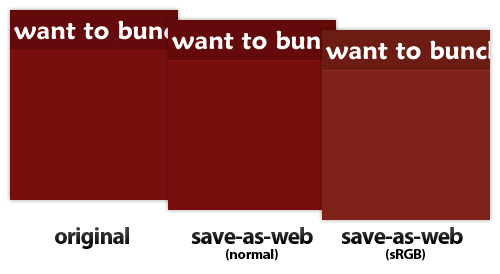
If you are a web designer migrated from Adobe Photoshop CS2 to CS3, you might noticed whenever you attempt to save images in the format of ‘Save for web‘, the images tend to get a little bit faded from the original; regardless of the file formats (.GIF, .JPEG, .PNG). Some may say the difference is not too obvious and it’s fine, but it’s enough to kill a frustrated designer. Well, at least me.
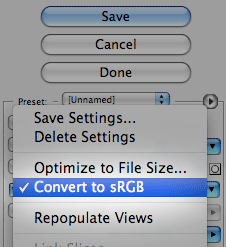
When you do a “Save for web” from your original .PSD (or any other formats), your output should look very similar to the original. So why is Adobe Photoshop CS3 giving a faded version of the original instead? – That’s because Photoshop convert your image to sRGB by default. All you need to do is uncheck the ‘Convert to sRGB‘ and you should get your original colors back the next time you do an image save.
0 nhận xét:
Đăng nhận xét