Giveaway: ColorSchemer Design Color Tool
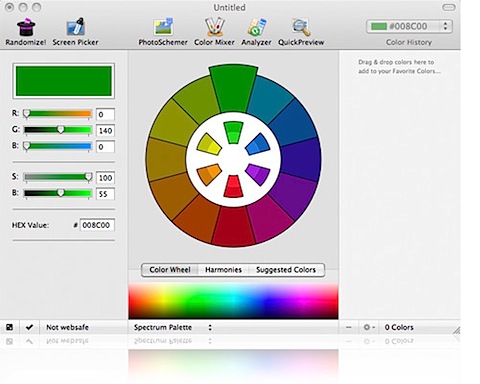
This week’s giveaway is something graphic designer and web designer will like. Personally, I’ve been playing with it for weeks and it had inspired me to redo part of my blog’s design again. Anyway here’s the tool – ColorSchemer. Designers at work, you gotta have this on the desktop. It’s a color picker, color suggester, photo color tracer, color mixer, analyzer and more. Let me just bring out some of the cool features embedded in this color tool.
Color Picker

There’s no need to screen capture, open the image in Photoshop and trace with Eyedropper tool whenever you need to find out any color code. ColorSchemer’s color picker allows you trace colors on the fly. And with the keyboard shortcut built-in, tracing any color is within milliseconds.
Color Views
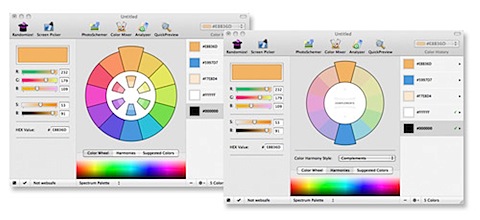
ColorSchemer comes with 2 good different color views, the color wheel and harmonies views. These all comes in handy when you are in the mood of doing color matching. All you need to do is select the colors you like from the wheel or harmonies and ColorSchemer will does the rest. If you think your selection of colors match well, save them as template for future references.
Color Suggesting
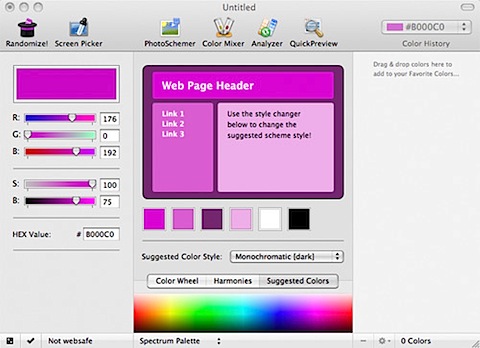
You have a base color for the design but cracking your head getting some alternatives to go with it? Colorpick your base color with ColorSchemer, and you’ll be prompt with 4 matching colors. It might not be the final choices, but at least a good jump start.
Photo Schemer
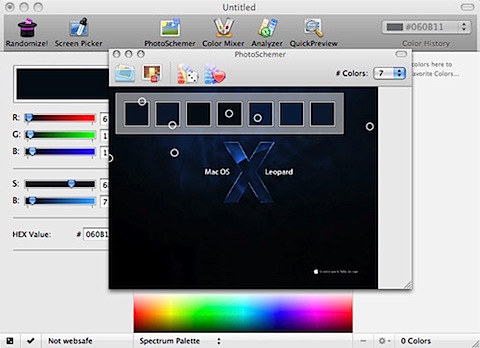
When you drag an image into Photo Schemer, it will attempt to trace the color combination, giving you X number of matching colors. This comes in handy when you want to designer something similar any sample, but want to avoid using the same colors.
Color Schemer is one of the cool color tool I’ve mentioned earlier in the blog. It make life easier as a designer, especially when it comes to color mix-and-match.
How to win?
ColorSchemer cost $49.99 per copy, but I’m giving out 2 copies (1 Windows version, 1 Mac) for hongkiat.com readers. Here’s how you grab it.
- Look for the hyperlink inside RSS feed (end of content, before Related Articles)
- Click on it, send us your name and email address.
For the first 2 that does that, we’ll be sending each a copy of ColorSchemer Studio your way.
Prizes claimed.
Sorry guys, both copies had been claimed. Congrats to Moses Hoyt and Jeanne J Farrell
- 10:04PM – Moses Hoyt (mac)
- 10:39PM – Mary A. Malinconico (mac)
- 10:40PM – Jeanne J Farrell (Win)
- 10.44PM – Selina Ooi (Win)
- 10.58PM – Neil MacLean (Mac)
- Closed.
0 nhận xét:
Đăng nhận xét